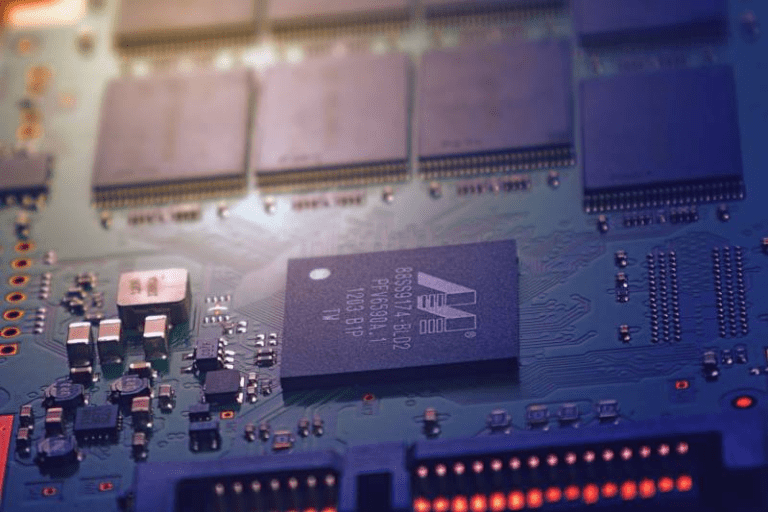Have you ever browsed a website and felt a surge of satisfaction from something as simple as a button bouncing back after a click? Or maybe you found a progress bar that kept you engaged while waiting for a large file to download. These subtle, yet delightful, moments are all thanks to the power of microinteractions.

In today’s digital world, where users have countless options at their fingertips, creating a positive user experience (UX) is no longer a luxury – it’s a necessity. Microinteractions, those tiny but transformative design elements, are the secret sauce that can elevate your website or app from good to great.
But what exactly are microinteractions, and how can they make such a big difference? Let’s delve into the world of these UX gems and discover how you can harness their power.
What are Microinteractions?

Imagine a well-designed kitchen. Every utensil has its place, and everything flows smoothly. Microinteractions are like the well-placed hooks and cleverly designed drawers in your kitchen. They’re the tiny details that make using the space a pleasure.
In the digital realm, microinteractions are those fleeting moments of interaction within a user interface. They’re often animated, subtle, and designed to provide users with feedback, guidance, or simply a touch of delight. Here are some common examples you might encounter:
- Hover effects: When you hover your cursor over a button, it might change colour or slightly enlarge. This simple animation lets you know the button is clickable and responsive.
- Subtle animations: A progress bar that smoothly fills up as a file uploads, or a shopping cart icon that shakes gently when you add an item, can keep users engaged while waiting or provide confirmation of their actions.
- Feedback animations: A like button that pops up with a satisfying animation after you click it, or a form field that changes colour to indicate a successful entry, gives users immediate feedback on their actions.
These are just a few examples, and the possibilities for microinteractions are truly endless.
The Power of Microinteractions
So, why should you care about these seemingly insignificant details? Microinteractions, when implemented well, can have a profound impact on your user experience in several ways:
- Increased User Engagement: Microinteractions can make users feel more involved and interested in interacting with your interface. A playful animation or a satisfying click sound can add a touch of fun and keep users engaged, encouraging them to explore further.
- Improved Usability: By providing clear feedback and guidance, microinteractions can make your website or app easier to navigate and use. Animations can highlight interactive elements, while progress bars can keep users informed about lengthy processes.
- Enhanced Brand Personality: Microinteractions can be a powerful tool for conveying your brand personality. By incorporating subtle animations, sounds, or visual effects that reflect your brand voice, you can create a more memorable and engaging user experience.
Think about it this way: microinteractions are like those thoughtful gestures from a great waiter. They anticipate your needs, confirm your actions, and make the overall experience more enjoyable. In the digital world, these gestures translate into a smoother, more intuitive, and ultimately more delightful experience for your users.
Designing Effective Microinteractions
Now that you’re convinced of the power of microinteractions, let’s explore some key principles for designing them effectively:
- Clarity: The most important thing is for your microinteractions to be clear and easy to understand. Users should be able to instantly grasp what the animation or feedback signifies. Avoid overly complex animations that might confuse users.
- Subtlety: Microinteractions should be noticeable but not overwhelming. They shouldn’t distract users from the main task at hand. Aim for a balance that enhances the experience without becoming the centre of attention.
- Feedback: Microinteractions should provide clear feedback to users about their actions. Did they successfully click a button? Is a file uploading? Use animations or sound effects to keep users informed without bombarding them with information overload.
- Consistency: Maintain consistency in your microinteractions throughout the interface. Users should expect similar animations and feedback cues for similar actions. This creates a sense of familiarity and makes the experience more intuitive.
By following these principles, you can design microinteractions that seamlessly integrate into your user interface and elevate the overall UX.

Examples of Microinteractions in Action
Let’s see how some real-world websites and applications have harnessed the power of microinteractions:
- Dropbox: When you drag and drop a file onto the Dropbox window, it animates with a satisfying “plop” sound, confirming that the upload has begun.
- Facebook: The “like” button animation provides immediate feedback and a touch of delight with its subtle animation and colour change.
- Gmail: The progress bar that appears while composing an email keeps users informed about the sending process without
- interrupting their flow.
- These are just a few examples, but there are countless others. The key takeaway is to observe how successful websites and applications use microinteractions to enhance the user experience.
- Conclusion: The Future of Microinteractions
- Microinteractions are a powerful tool in any UX designer’s arsenal. They can transform a simple interface into a delightful and engaging experience. As technology continues to evolve, we can expect to see even more innovative and creative uses of microinteractions.
- Here are some exciting trends to keep an eye on:
- Microinteractions with Artificial Intelligence (AI): Imagine AI-powered microinteractions that adapt to user behaviour and preferences. For instance, an animation that personalises itself based on the user’s previous interactions.
- Haptic Feedback: Microinteractions that incorporate haptic feedback can add a new layer of engagement, providing users with a more physical connection to the interface.
- Voice User Interface (VUI) Microinteractions: As voice interfaces become more prevalent, microinteractions will play a crucial role in providing feedback and guidance for voice-based interactions.
The possibilities are truly endless. By embracing microinteractions and staying ahead of the curve, you can ensure that your website or app continues to deliver a delightful and engaging user experience that keeps users coming back for more.
Case Study: Bob’s Hardware
Here at KeySpace, we had the opportunity to put the power of microinteractions to the test. We partnered with Bob’s Hardware, a leading supplier of hardware equipment and supplies, to explore how microinteractions could impact their online sales.
Bob’s Hardware boasts a vast selection of products, catering to both professional welders and hobbyists. However, their website, while informative, lacked that extra touch of engagement that could nudge users towards a purchase.
We identified several key areas where microinteractions could be implemented:
- Product filtering: We introduced subtle animations to highlight active filter options, making the filtering process more intuitive and engaging.
- “Add to cart” feedback: A satisfying bounce animation and a brief product image preview were added upon adding an item to the cart, providing immediate confirmation and encouraging further exploration.
- Progress bar for complex orders: For users placing large or complex orders, a progress bar was implemented to keep them informed throughout the checkout process, reducing anxiety and abandonment rates.
The results were impressive. After implementing these microinteractions, Bob’s Hardware saw a 13% increase in average order value and a 5% increase in conversion rate. This case study serves as a testament to the power of microinteractions in enhancing the user experience and ultimately driving sales.
Microinteractions: A Call to Action
Now that you’ve learned about the power of microinteractions, it’s time to take action! Here are some steps you can take to get started:
Identify opportunities: Take a critical look at your website or app and identify areas where microinteractions could be implemented to improve clarity, feedback, or user engagement.
Start small: You don’t need to overhaul your entire interface. Begin by focusing on a few key areas where microinteractions can make a significant impact.
Test and iterate: As with any design element, it’s crucial to test your microinteractions with real users and gather feedback. This will help you refine your designs and ensure they are achieving the desired effect.
By following these tips and embracing the power of microinteractions, you can transform your user experience and create a website or app that users will love to interact with. So, what are you waiting for? Get started on incorporating these delightful design elements today!